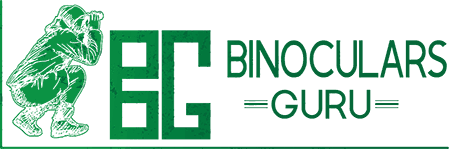Binocular Photography: How To Take Great Pictures Through Binoculars
Binocular photography, in general, is nothing but a simple process of using your mobile device to set its camera on the binocular's lens and use the binocular magnification to click photos.
The quality of pictures clicked depends on the binocular's magnification; better the magnification, better the photos.
Ultimately it boils down to how well one can do both glassing and photography simultaneously to click pictures. It is used by those who love photography but can’t afford an expensive DSLR camera or lens.
(Tricoloured Munia clicked using Redmi mobile and binocular)
Equipment For Taking Pictures Through Your Binoculars
To click pictures using binoculars; users don’t need too many large and bulky things. Just pick a few lightweights and handy devices that can be carried in pockets (pant/shirt/jacket) and you are good to go; click pictures of your favorite birds, planes, mountains, and more.
The equipment needed are: -
a. Binoculars
Choose a quality binocular with good FOV (Field-of-View) and multicoated lenses if planning to click pictures with it. Binoculars with poorly-coated pairs of lenses distort pictures.
Ensure the binocular is free of edge-fringing and light scattering when used with a mobile phone for photography. You can either choose a -
- Digital Binocular, or
- Standard Binocular
Digital Binoculars, have built-in cameras that magnify/clarify and click pictures simultaneously. However, they are expensive and provide limited range resolution.
Creative XP, ATN, Sony Dev-3, Dev-5, are some of the major brands. Some digital binoculars come with smartphone adaptors.
Check:Should You Buy a Digital camera Binocular
Standard Binoculars are designed to cover a broad area in a glance without affecting optical performance. A smartphone with a high-resolution built-in camera is needed to click photos using these binoculars.
Just set your mobile phone’s camera on the binocular’s lens and click. Vortex, Bushnell, Celestron, Nikon are some of the major brands.
b. Tripod
In order to hold the binocular and mobile phone together in a perfect position to click pictures, stable tripods are needed.
Tripods are ideal for use in outdoor photography, where you can shift the binoculars' weight on a tripod and just focus on the perfect moment to click a perfect photograph, using a mobile phone’s camera set with the binocular.
Aside from standard lightweight and sturdy tripods, small foldable tripods are also available. Bushnell, Gosky, Orion, Vortex are the major brands.
c. Bungee Cord/Velcro Strap
While some photographers prefer to use hands to hold binocular and mobile phones together, others prefer to strap the binoculars on a tripod.
In that case, using a Velcro strap or bungee cord that helps to sticks the mobile phone with the binocular eyepiece is important as it allows continuous shots/clips.
This Velcro strap comes in handy when you use a mobile phone to click images without any distortion, as any movement or shake can disturb that perfect picture. Vortex, Zeiss are the major brands.
d. Smartphone
A key part of mobile phone photography, the smartphone is the instrument that makes all the difference. Better the smartphone’s camera, the better the photograph users can click.
What’s more, users can not only record a video but also store still images clicked using the smartphone camera. All users need to do is to set the smartphone camera with the left or right eyepiece of the binocular, and you are good to go.
Just keep your smartphone’s cover on, to protect its screen from scratches, etc. Redmi Samsung, iPhone, Google Pixel are the major brands.
e. Binocular Apps
Available on Google Store and AppStore, binocular apps or binocular simulator apps were created for use with both Android and iOS phones.
These applications help boost the quality of pictures taken on a smartphone using binoculars.
Military Binoculars Simulated, Binoculars G44, Binoculars Camera HD, Binoculars Shoot Zoom Camera are some of the most popular binocular apps available.
Steps to Take Pictures Using Binocular & Smartphone
(Woolly Necked Stork clicked using Redmi mobile and binoculars)
If you love birdwatching or wildlife photography but can’t afford a DLSR camera; you can always use a smartphone with binoculars as an alternative, and in few simple steps to take beautiful photos using binoculars as a telephoto lens.
Step 1 – Select the best value for money equipment be it a smartphone, tripod, velcro strap, and binocular.
Step 2 – Select an area abundant with birds or wildlife.
Step 3 – Select the spot from where it's ideal to click pictures of birds or wildlife with enough natural light.
Step 4 – Place the standard or portable tripod in a perfect position on level ground up to a height that allows you comfort.
Step 5 – Place the binocular on the tripod and adjust the lens till you get a clear vision from the binocular.
Step 6 – Place the smartphone in a position in such a manner that its inbuilt camera lens is perfectly aligned with one of the eye-piece of binocular and strap both devices together with a velcro strap to ensure there is no disturbance or shake.
Step 7 – Click open the camera and adjust its zoom towards the object you want to click, be it bird or wildlife and adjust its contrast and brightness.
Step 8 – Click open the binocular app on the smartphone to get an even clearer focus and sharpness.
Step 9 – Patiently wait for the perfect moment when everything is perfectly aligned as per you, click the smartphone camera.
Step 10 – Save the picture on your smartphone to later download and print.
Starting Binocular Photography
(Bird sitting on wire clicked on a smartphone camera using binocular)
This bird was chirping in the neighborhood. Just couldn’t figure it where was the sound coming from, so took out the binocular to search the source. After some searching, a bird was found hoping tree branches at a distance.
The smartphone in the pocket came in handy, just aligned its camera with a binocular eyepiece and waited. The moment the bird sat still on a wire for few seconds clicked the camera and voila, a beautiful picture indeed.
Conclusion
A game of patience, binocular photography, is all about using a smartphone camera alongside the binocular’s lens to click photos at a distance.
There are a variety of smartphones and binoculars and accessories available in the market as per your chosen budget. It needs the practice to ensure while clicking pictures, the shake of hands doesn’t distort the image.
Also setting the binocular and smartphone camera alignment and focus needs practice.
You only need to find the area and perfect spot to click phots of birds or wildlife. No worries if you can’t afford a DSLR camera, you still click beautiful photos using a smartphone and binocular.
See our reviews on best image stabilized binoculars